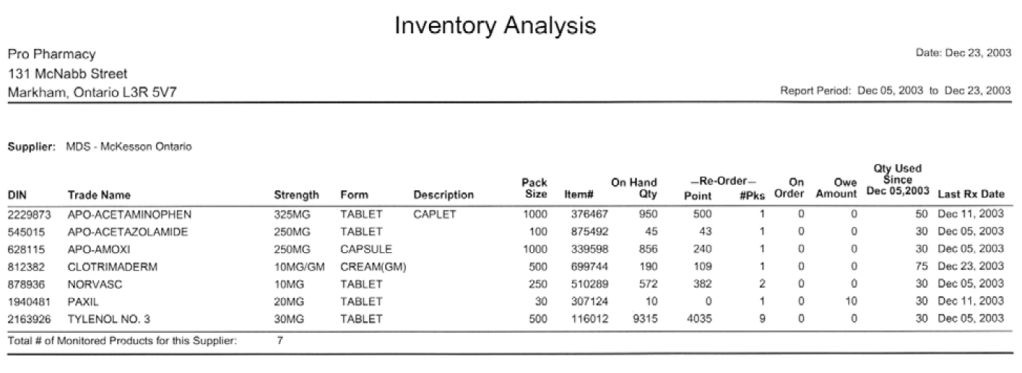Inventory Analysis Report
The Inventory Analysis report provides an analysis of monitored products that have been dispensed for a supplier during the report period. This is a useful tool for determining order amounts and appropriate levels for re-ordering. The Start Date is required, as it indicates the beginning date for the report period. The report will be generated for the period beginning with the Start Date and ending with the current date.
The report can be generated for all suppliers or a specific supplier. Each supplier is listed separately. The available Sort Options are DIN and Trade Name.
Monitored Drugs
The Create for Extended report options allow the report to be generated for all monitored products, only non-narcotics, all narcotics, reportable narcotics, or non-reportable narcotics.
- To include all monitored products in the report, All Monitored should be selected in the Extended report criteria; this is the default setting for the report.
- Select Benzodiazepines to generate a report for monitored benzodiazepines.
- Selecting Non Narcotics will only include monitored regular drugs in the report; narcotics will be completely excluded.
- There are three options for generating a narcotic inventory report. To begin with, the Narcotics option must be selected. This will enable the Narcotics dropdown list in the Extended report criteria, which contains three options: All Narcotic, Non-Reportable, and Reportable. All Narcotics generates the report for all monitored narcotics. Non-Reportable generates the report for monitored non-reportable narcotics. Reportable generates the report for monitored reportable narcotics.
Drug Schedule
The options listed under Drug Schedule allow a report to be generated for all drug schedules (and therefore all monitored drugs), or for one or more drug schedules. By default, the report is generated for all drug schedules.
- To include all monitored products in the report, Include all Schedules should be selected. This means all products belonging to the selected category will be included in the report (e.g. if the report is generated for a specific Supplier, all monitored products for that Supplier are included).
- Selecting Only Include provides the ability to choose one or more drug schedules: Schedule I, Schedule II, Schedule III and/or Schedule IV. Select the schedule(s) for which the report should be generated. This provides data for monitored products that have a specific drug schedule (i.e. selecting Schedule IV creates a report for all monitored Schedule IV products).
Extended Options
Use the Extended criteria tab to select T-Trade or G-Generic drug name to print on the report.
Sample Report
Click on an area in the sample report to see a description of the field.